Source code editors are typically the subject of heated opinions among professional engineers. Selecting the best code editor for a project is crucial for developers since it greatly affects their whole working experience. Nonetheless, Sublime Text vs VSCode are the most well-liked and suggested code editors when it comes to selecting from a large selection. Which of these two excellent code editors is superior and ought to be utilized by developers? Since there are a lot of considerations to make when comparing Sublime vs Visual Studio Code editors, there isn’t a simple solution to the topic.
With a 1.22% market share, Sublime Text is well-known for its quick typing speed and effective search features, which provide a fluid and easy coding environment.
However, with 14 million users and a 75% market share, VSCode is the industry leader. Its features, which greatly increase productivity, include an integrated terminal and informative code information.
Keep reading and exploring to learn Visual Studio Code vs Sublime Text key differences. We will also talk about whether VSCode is one of the best Sublime alternatives or not in 2025.
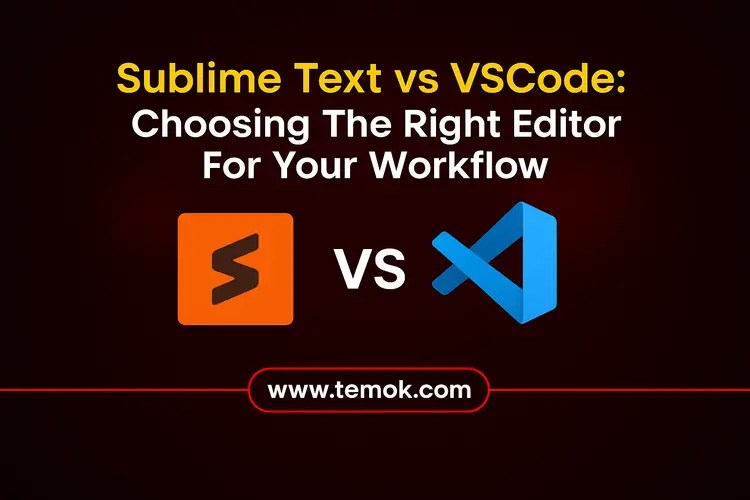
Table of Contents
Visual Studio Code Vs Sublime Text: Understanding The Code Editors
Before getting into VS Code vs Sublime comparison, let’s understand both code editors first.
What is VSCode?

For Linux, Windows and macOS desktops, Visual Studio Code is a robust source code editor. This system is lightweight and compatible with JavaScript, TypeScript, and Node.js. Additionally, it offers a wide variety of extensions for the languages Python, PHP, Java, C++, C#, and Go.
IntelliSense, a tool for code completion, is another feature of VSCode. It has several features that help developers code more quickly and easily, including support for variables, methods, graphic debugging, imported extensions, multi-cursor editing, parameter hints, and many more. This code editor has quickly become popular and has earned a positive reputation among engineers.
The MIT License governs the open source nature of the code found in the Visual Studio Code repository. Because it contains just a small number of Microsoft-specific changes, the Visual Studio Code product itself comes with a normal Microsoft product license. Despite the commercial license, it is free. Let’s talk about Sublime Text before getting into the Sublime Text vs VSCode comparison.
What is Sublime Text?
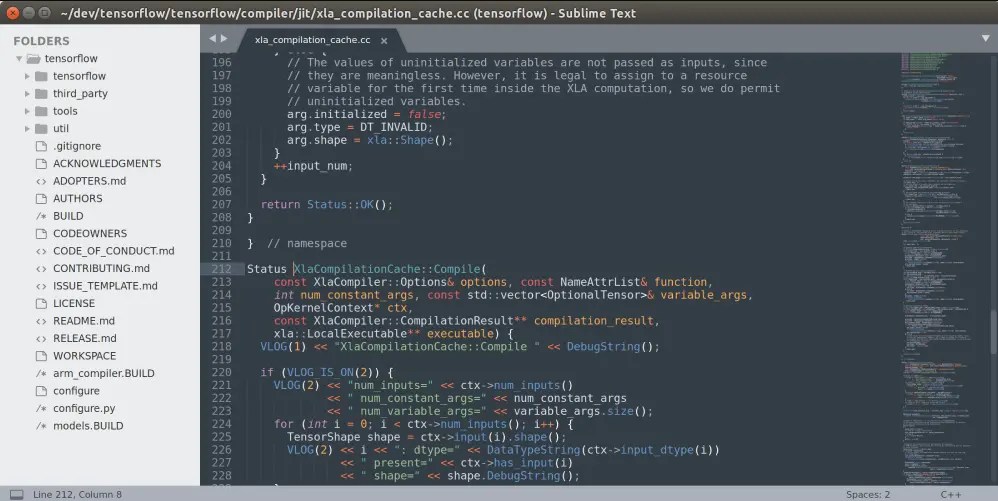
In contrast to VSCode, it is an older code editor. Sometime in 2007, a former Google employee created Sublime Text. Linux OS, macOS, and Windows can all run this code editor. It is an advanced editor for markup, writing, and code. Although it is a cross-platform editor, you should be aware that there is a license price involved. Despite providing consumers with a free trial, the licensing charge is $80, which is much higher than VSCode.
For developers, Sublime Text provides customization possibilities. Being among the lightest and quickest code editors enables developers to work more efficiently and provide better results. It could be a wise decision for developers seeking speed and stability.
GPU rendering, support for Linux Arm64 and Apple Silicon, tab multi-select, context-aware autocomplete, a redesigned user interface, TypeScript/JSX/TSX compatibility, and better syntax definitions are the main new features and improvements in Sublime Text 4. Furthermore, Python 3.8 has been used to enhance the Sublime Text API interface while maintaining backward compatibility with Sublime Text 3 packages.
Sublime Text vs VSCode: Key Differences
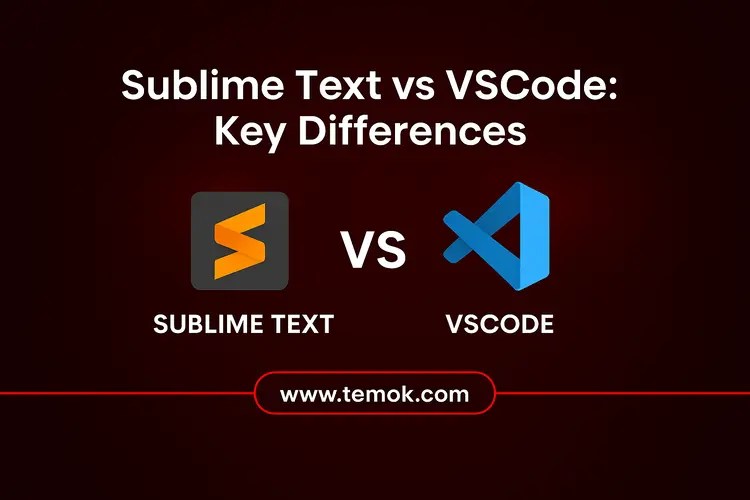
Now we will discuss the two main secure lightweight code editors: Visual Studio Code Vs Sublime Text comparison.
Performance
Speed is the finest metric to gauge a code editor’s performance, and Sublime Text is unmatched in this regard. On the other hand, VSCode is also a fantastic choice, but it has a lot of performance problems. The electron architecture used by VSCode slows down the program when it first launches.
Because of the initial load, you may have to wait a few more seconds when the program first launches. But the majority of developers don’t give a damn about it, or perhaps they’re accustomed to it. In Sublime Text vs VSCode, VSCode is often a speedy code editor, and you might not care about those few seconds of downtime.
Because Sublime Text can manage a greater load without sacrificing performance, it is better suited for overseeing extensive development projects. It is a more dependable choice in terms of scalability.
Also Read: Visual Studio vs Visual Studio Code: Which is Better For Cross-Platform Development?
VSCode and Sublime both facilitate fast searches. You may quickly locate the methods and names in your code by using basic commands. You can only work with a limited number of languages while using VSCode.
User Interface
The two editors’ user interfaces are a reflection of their fundamental ideologies. The simple user interface of Sublime Text allows the code to be the only emphasis. Its devoted following is largely due to its simplicity, which also lessens distractions.
With a sidebar for file surfing, a bottom panel for the terminal and debugging, and a plethora of icons and status bar information, VSCode offers a more intricate user interface. When working on large-scale projects where you need to observe a lot of things at once, this information density is really helpful.
Git Integration
When you install the Package Control, you may use the Git plugin to connect Git with Sublime Text. You may use Git’s main functionality, including Git add, Git commit, Git diff, and more, after installing the Git plugin.
The built-in Git Integration feature of Visual Studio Code instantly determines whether a project has a Git repository. You can set up the current folder as a repository on GitHub if it hasn’t already. To access Git features, both Sublime Text vs VSCode editors require user login.
License And Cost
Users may access more sophisticated features by purchasing a license, and Sublime Text offers both a free and a premium tier. Because of this versatility, developers may select the solution that best suits their requirements and financial constraints. On the other hand, VSCode is completely free to use, which makes it a viable choice for developers on a tight budget without compromising functionality.
Highlighting Syntax and Completing Code
Code completion tools are available in both VSCode and Sublime Text to increase efficiency and save time. This feature lowers the likelihood of making syntactic mistakes by auto-completing your code as you type and suggesting code snippets.
Both editors also have syntax highlighting, which makes it possible to visually distinguish between various code elements, increasing readability and lowering mistakes.
Also Read: Top 20 JavaScript IDE & Source Code Editors For Website Development
Customization of The User Experience
Since developers require new methods to streamline their operations, extensions are essential in this situation. As a result, a wide variety of plugins and add-ons are supported by both of these programs. You may thus completely alter them and continue to improve their functioning.
As a result, Sublime Text employs Python frameworks, whereas VSCode operates on a JavaScript foundation. Each version may then be freely altered and given functional tools. However, keep in mind that while alternating between these programs, certain functionality can be absent. To put it another way, the list of accessible plugins may not be consistent between the two programs.
Developer Community
Another area where Sublime Text vs VSCode differ is in the communities that support these products. For more than ten years, Sublime Text has been backed by an experienced and informed user base. Despite being smaller, this community offers assistance and high-quality programs.
One of the biggest and most active communities in the open-source space is that of VSCode. With Microsoft’s support, it develops quickly, and its marketplace for extensions expands every day. Research indicates that its sizable community helps to improve documentation and make learning materials more accessible.
VS Code vs Sublime: Which is a Superior Option in 2025?
Your needs will determine which option in the Sublime Text vs. VSCode debate is best for you.
Sublime Text is a Superior Option For Scripting And Small Projects
Sublime Text is the perfect partner whether you work with configuration files, write standalone scripts, or make rapid modifications. Its rapid load speed is a big plus for front-end developers working on basic HTML/CSS websites or JavaScript files. It allows you to enter, make your adjustments, and exit.
VSCode is The Superior Tool For Large-Scale Development And Debugging
VSCode is the best option for developers working on complicated codebases and huge apps. The development process is streamlined by its integrated terminal, debugging, and Git support. Support for frameworks like React, Angular, or Node.js is difficult to match because of VSCode’s extensive ecosystem of extensions.
Conclusion
The requirements of your project will eventually determine whether to use Sublime Text vs VSCode. You may now select the ideal code editor for your project after examining the advantages of both editors. Sublime Text is the best option if you want to use a quick, simple, and lightweight program. VS Code is your best option, though, if you’re looking for a free code editor with a ton of features and built-in tools.
Select the program that best suits your needs, whether it’s VSCode or Sublime Text. You may approach your web development tasks with efficiency and confidence if you have one of the best and secure lightweight code editors.
FAQs (Frequently Asked Questions)
Is Sublime Text Free?
No, Sublime Text is not free; in order to continue using it, you must have to purchase a license.
Should I Use Sublime Text Or Visual Studio Code?
If you compare Sublime Text vs VSCode, the VS Code could be a better option if you work on big projects, want integrated tools, or want a fully customized environment. However, Sublime Text can be a better option if you value simplicity, speed, and a lightweight editor for short jobs.
Is Sublime Text Better Than VS Code For Competitive Programming?
For developers who prefer an IDE-like experience with a wealth of features and built-in support for extensions and debugging, VSCode is a superior option. For individuals who want a lightweight, lightning-fast editor for short jobs and easier projects, Sublime Text excels.
Does It Matter What Code Editor I Use?
Yes, the code editor you use has a big impact on how quickly and easily you can write code. Features like syntax annotation, auto-complete, and version control integration all make coding simpler.
What Are The Cons Of Sublime Text?
The primary drawbacks are that, in contrast to VSCode, it lacks built-in functionality like a Git panel and an integrated debugger.
