Everybody is drawn to Notion for different reasons. It’s the aesthetics of it all, in our opinion; Notion ticks all the visual boxes with its slick UI and adorable animations in its demo films. The true allure for the majority of other people who don’t have the same trivial motivation is its almost flawless fusion of personalization and usefulness. Understanding what is Notion and how you can use it in 2025 is very important for you.
Notion may serve as your second brain, word processor, database, or Kanban board. However, you must first understand how to use the fundamental components of the software. “You have to gain the ability to walk before you can run” is the premise.
In this sense, the concept is important. One may start organizing their ideas, goals, tasks, and life using its full possibilities. The productivity of people who require more organizing tendencies has significantly enhanced as a result of the deliberate use and acquisition of Notion’s knowledge.
Keep reading and exploring to learn whats a Notion and how you can organize schedule on Notion and much more in 2025.

Table of Contents
What is Notion?
With Notion, you can manage both your personal and professional lives from a single interface. The software is popular for taking notes, but as you will see in the next sections, you may use it for other things as well.
It allows you to personalize your web pages in several ways. For example, there are three font options available. Additionally, you may group all of these into one category. In addition to the many free services that Notion provides, you may find a variety of subscription options.
Lead data, to-do lists, and business wikis can all be arranged in one place with Notion, which enables you to use it as a CRM, web project management tool, and writing partner with the aid of Notion AI.
To make it simple for novices to set up workflows for note-taking, project tracking, task management, or personal journaling, Notion provides a range of templates and construction tools. You have complete control over how you record and arrange your work and ideas using Notion’s capabilities, which include drag-and-drop editing and configurable databases. Lets understand what is Notion used for.
What is Notion Used For?
Product and engineering teams can effectively manage OKRs by integrating them with everyday processes using Notion, an AI-powered linked workspace. It gives groups of people working together toward the same objectives a single source of truth.
Users may construct personalized dashboards, wikis, and datasets that can be shared and worked on together, using them as a single workplace to record ideas, arrange tasks, and oversee projects. Notion is a versatile tool for academic, professional, and personal use because users use its “blocks” and “databases” to organize material in many formats, such as calendars, tables, and boards. You can easily organize a schedule on Notion as compared to other workspaces.
Also Read: Google Workspace Business Starter: The Ultimate Tool For Business Growth
What is a Notion TeamSpace?
A Notion TeamSpace is a special area inside a larger Notion workplace that is intended to help teams, departments, or projects manage information and collaborate more efficiently. With a customized sidebar and limited access to pertinent information, teamspaces give a single location for a team’s papers and projects. This helps to keep things clutter-free and guarantees that users only view the information that is pertinent to their work.
Businesses with divergent information or unique security requirements will find them excellent since they provide granular control over permissions, allowing administrators to govern content access at a very deep level. “General” is the default TeamSpace that you have if you are on a team or enterprise plan. Everyone in your company must have access to the same default TeamSpace in Notion. So, you must have a clear idea about what is Notion TeamSpace.
How Does Notion Work?
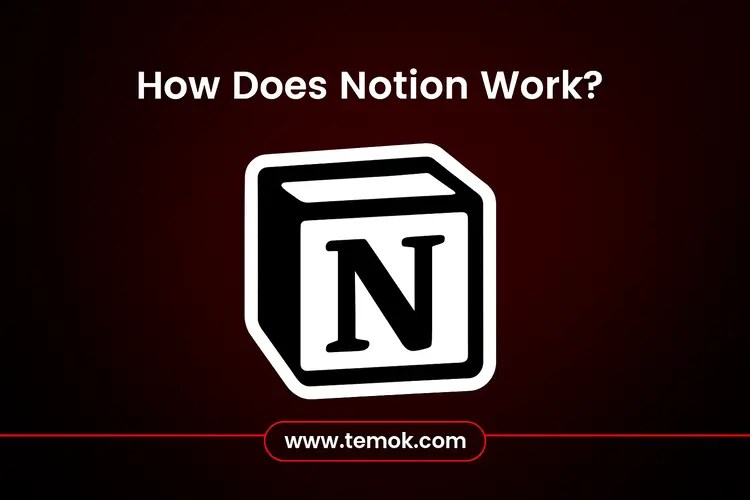
It can appear challenging to know where to begin when you first log in to Notion if you are unfamiliar with the conceptual framework of the platform. Multiple workspaces can be created. You can make one or more pages with “blocks” in a workspace. It comes with time tracking sessions in Notion.
Blocks
Every block has some sort of media or data component. A block might be as simple as a paragraph of text. Alternatively, it may be a piece of material, such as an uploaded PDF document or picture. It allows for a wide variety of component kinds to make up a block. Here are some salient characteristics:
- A to-do list
- An H1, H2, etc. heading
- Table
- List with bullets
- A table, board, list, or gallery display of a database
- A picture or a video
- Integrations with a variety of different systems, including GitHub, Loom, Dropbox, OneDrive, Google Drive, Miro, Jira, Salesforce Slack, and many more.
Blocks in Notion provide your notes, documents, and other items with a more rigorous and consistent structure than Microsoft OneNote, which is entirely freeform.
If you want to know what is Notion in detail, let’s examine these construction blocks briefly:
- Block of Text: Every Notion page has a foundation that lets you create and format content much as you would in a typical word processor.
- Heading Block: To make navigation easier and give your thoughts structure, use multiple-level headers to organize your information hierarchically.
- Block of To-Do List: Transform your writing into dynamic to-do lists, which are perfect for monitoring assignments and project advancement.
- Block Of The Database: Make databases to manage and store structured data, including tables and spreadsheets.
- Files Block: Add multimedia from other sources, including YouTube, Spotify, and Google Drive.
- Block Checkbox: Add checkboxes to your lists so you can keep track of tasks or items that have been finished.
- Block of Pages: To make navigating easier, establish links to different pages in your workspace.
- Embeds Inline: Add material straight into your Notion pages from other websites or services.
Templates
Workspaces may easily become complex. You may download Notion templates to rapidly build a workspace for your requirements, although they aren’t very hard to set up, just like Google Workspace.
The fact that a sizable user base provides templates for a range of purposes is one of Notion’s wonderful features. You may download a lot of them for free. Some for a nominal charge. The official Notion template collection offers a large number of templates for download. You can set time tracking sessions in it.
Which Devices Are Compatible With Notion?
Visit Notion to access it in your web browser. Nevertheless, a Mac or Windows computer may easily download the program. For the latter, some programs work with both M1 and M2 CPUs. Therefore, you must have a clear idea about what is Notion and its compatible devices before you use it in 2025.
Additionally, the concept provides mobile applications for smartphones and other devices. Any of your several Notion dashboard accounts with different email addresses can be used to access the service. As such, you may make one for your life and one for your job or company.
Additionally, Notion is a cross-platform app, so as long as you have an internet connection, your data and workspace will remain intact across all of your devices.
Is Notion Free?

To get you started, Notion offers a free plan. However, the number of blocks you may make is restricted, and the free plan does not include some capabilities like establishing teams or groups.
Three paid plans are available:
- Plus (formerly Team)
- Business
- Enterprise
Up to 100 guest users, a 30-day page history, and an infinite amount of blocks and file uploads are all included in the $8 per user/month Plus Plan.
Businesses that wish to link many teams and tools to Notion are the target audience for the business plan. Everything in the Plus Plan, plus extras like private TeamSpace, 90-day page history, SAML single sign-on (SSO), and up to 250 guest users, is available for $15 per user per month.
Everything in Plus and Business is included in the Enterprise Plan. Additionally, you will receive:
- Provisioning of users
- Logs of audits
- Sophisticated controls and security
- 500 people or more
- Infinite page history
- And more.
To obtain a price for the Enterprise Plan, you must get in touch with Notion sales. Therefore, understanding what is Notion is necessary in 2025.
Also Read: Gmail For Business: Simplify Email And Workflow Management
Notion vs Microsoft Teams
The majority of Notion’s capabilities are available in Microsoft Teams if you already have a subscription to Microsoft 365. One of Microsoft Teams’ advantages is that it works with the Microsoft Graph API and Power BI, integrates with all of the features and apps in Microsoft 365, has more sophisticated privacy and compliance controls for large enterprises, and has integrated automation capabilities in the form of Power Platform.
Although Teams lacks Notion’s flexibility, we find that programs like Microsoft Lists and Planner are more user-friendly. Although Teams does not yet integrate with HubSpot, it does give the capability to host meetings, webinars, and live events without using third-party tools such as Zoom or GoToWebinar.
A Microsoft 365 subscription also includes email, document storage, and, based on your plan, access to the Office desktop applications for Mac and Windows. All things considered, Microsoft 365 provides a far greater array of options than Notion, including endpoint control and security.
Conclusion
Perhaps the best productivity tool out there is Notion. Adding pages and other material across many devices is easy, and it offers a lot of interesting capabilities in one location. Therefore, understanding what is Notion is necessary in 2025.
Notion dashboard is a popular productivity tool that is worthwhile to take into consideration if you are just starting and have no money to spend on other platforms for collaboration and productivity. It is not very straightforward to set up, but it is rather easy to use once you have it set up according to your needs.
FAQs (Frequently Asked Questions)
What Is Notion Used For?
Notion is a versatile tool for academic, professional, and personal use because users use its “blocks” and “databases” to organize material in many formats, such as calendars, tables, and boards.
Is Notion 100% Free?
Of course! For individual usage, the Free Plan is totally free. You can work with a limit block trial if you add more people to the Free Plan. This gives you plenty of time to test Notion with your Team while upgrading to the Plus Plan.
What Are The Downsides Of Notion?
The majority of Notion’s functionality needs internet connectivity, which may be restrictive for those who demand continuous offline access. Although certain offline capabilities are available, they are not as strong as those found in other products.
Is Notion A Russian Company?
Notion is not a Russian corporation; rather, it is a US-based firm headquartered in San Francisco, California, created in 2013 by a team that includes Ivan Zhao.
